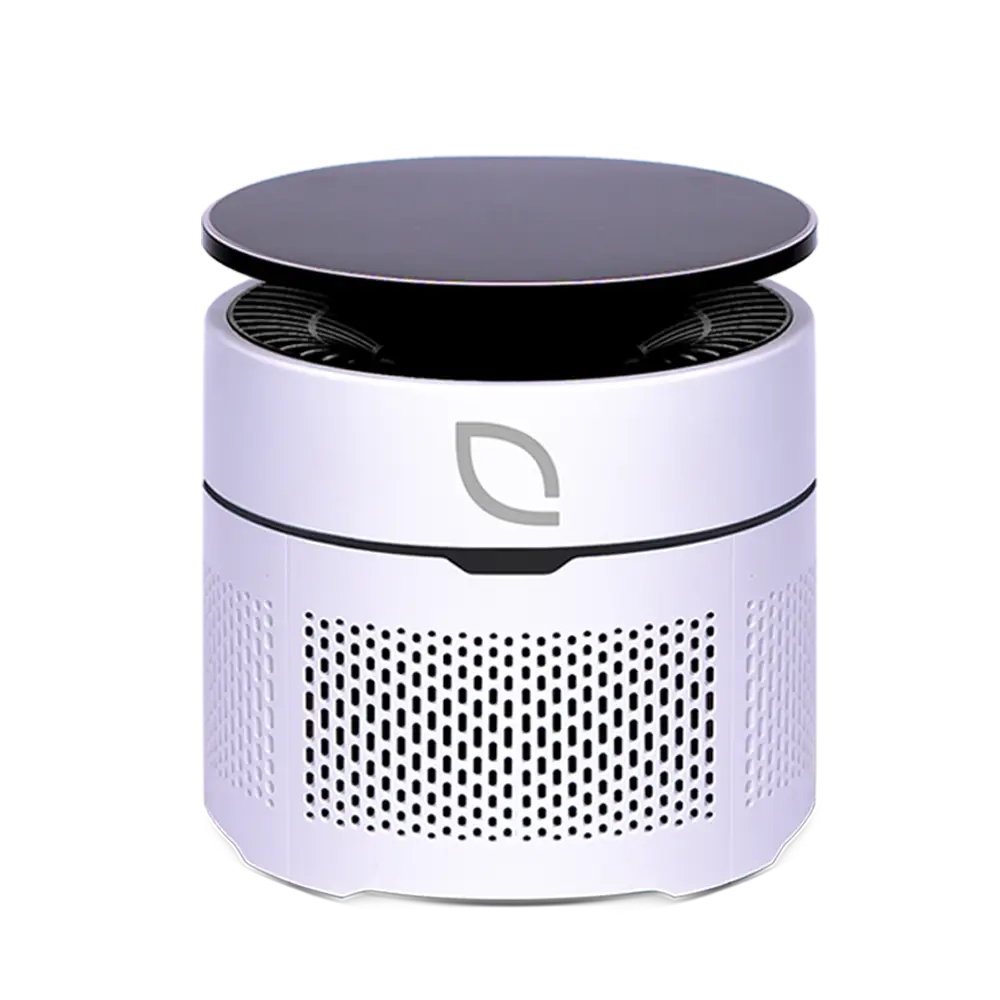How Do I Redeem Rewards Points?
Congratulations on your recent purchase from UltraLux Health! With that purchase we welcome you to our exciting rewards program that lets you earn and redeem points for fantastic discounts on your favorite products. In this guide, we’ll walk you through the simple steps to redeem your rewards points and get more value out of your purchases.
Step 1: Points Get Assigned Automatically
Your recent purchase should have directed you to an order confirmation page that looks similar to the one depicted in the video below. Reward points are assigned to your billing email automatically when you make a purchase*. If you already have an account with us and your billing email matches your account email, the points will automatically be associated with that account.
*If you entered the wrong billing email during checkout and don’t see your points in your account dashboard, don’t worry. Simply reach out to our dedicated customer service team, and we’ll adjust your points for you and update your order information. We’re here to help!
Step 2: Log In to Your UltraLux Health Account
To get started, log in to the UltraLux Health website using either the billing email you used at checkout or the username associated with your account. This step ensures that you can access your rewards points seamlessly.
The login page can be found at My Account Login or you can login by clicking the profile icon in the top menu.
Step 3: View Your Rewards Points
Once you’re logged in, navigate to your account dashboard. There, you’ll find a section dedicated to your rewards points. This is where you can keep track of your points balance and see the rewards you’ve earned.
Step 4: Find Your Desired Items and Add them to Your Cart
Now, it’s time to start shopping! Browse through our extensive selection of products and find the item you’d like to purchase using your rewards points. You can use your points to save on a wide range of fantastic products. After you’ve found your desired item, add it to your cart, just like you would with any other purchase. Your selected item will now be waiting for you in the cart.
Step 5: Adjust Points and Redeem
Click on the notification at the top of the cart to proceed. Here, you’ll have the opportunity to adjust the number of points you’d like to apply to your purchase. By default, it will apply as many points as you have available. If you wish to use fewer points, simply adjust the quantity accordingly. When you’re ready, click on “Redeem Points.”
Step 6: Proceed to Checkout
With your points redeemed, you’re now ready to complete your purchase. Proceed to the checkout, where you can review your order and finalize the transaction. Not only are you getting a great product, but you’re also earning more points with every purchase.
That’s it! You’ve successfully redeemed your rewards points and saved on your purchase. Keep earning and redeeming points with each order, and enjoy fantastic discounts on future shopping adventures at UltraLux Health.